Graphical Analysis of Biological Data
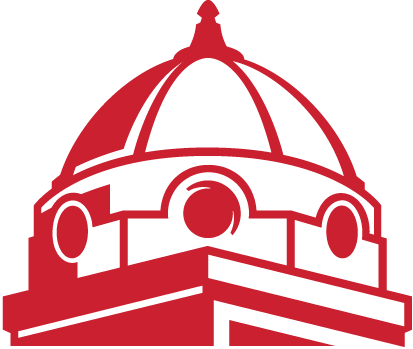
Welcome!
This is the course outline and schedule for the 2020 Summer course Graphical Analysis of Biological Data (BI 485 / 685).
The official syllabus and grades are on the course Moodle page.
The structure of course is based on the content of the original and current versions of Stat545A offered at the University of British Columbia, and other courses courses with similar content. Our course includes considerable material developed in full or in part by Dr. Jenny Bryan. I am grateful to her and all of the other people who developed the original content. I have modified it as necessary to suit the needs of our course.
Quick Navigation
| Tool + Link | Description |
|---|---|
| http://gabd.semo.edu (here) | The course “home” and your launch pad to other destinations. Contains notes, assignments, and course information. |
| Assignments | Info for assignments, notes, and other activities can be found here. |
| Public Discussion GitHub repository. | For public discussion. The world can see this. Click the “Watch” button to be notified when someone posts here. |
| GABD Students Organization | Contain one GitHub repository per student, for you to submit homework. Go to your repo and click the “Watch” button to be notified when your instructor posts here. |
| Moodle | This is for grade management and the official syllabus. |
| Resources | A page of external resources that you may find helpful during the course and beyond. |
About the course
Graphical Analysis of Biological Data will teach you how to
- explore, groom, and visualize data;
- make all of that reproducible, reusable, and shareable;
- use R, RStudio, and the “Tidyverse” to accomplish these tasks; and
- use basic Git functions to maintain your code and data.
This course is built on and emphasizes open access to data, analysis, and reproducible results.
Credits: 3
Learning outcomes
By the end of this course, you will be able to write code in R and RStudio IDE to
- create and manipulate basic R data structures,
- import data from a variety of sources,
- wrangle data into format suitable for efficient analysis.
- display data using appropriate graphical techniques, such as boxplots, histograms, and Cleveland plots with ggplot2;
- create reports with reproducible analyses using R Markdown; and
- manage your data and R scripts via the Git version control system.
Prerequisites
You must have completed BI 283 or have the permission of the instructor.
Textbook
We will use R for Data Science by Hadley Wickham and Garrett Grolemund (hereafter, R4ds) as a tutorial for some readings and a source of assignment questions. The text is freely available online. Other open-source resources may be used as needed.
Assignments and Notes
Assignments will consist of readings from notes provided by the instructor, readings and questions to answer from R4ds, and exercise sets for you to develop and practice your R scripting skills. In some cases, notes and assignments will be provided separately. In other cases, they will be provided together.
You will have three assignments per week for the first three weeks, and two assignments on the final week. Assignments are due two days after they are assigned (e.g., assignments given on Tuesday are due on Thursday) by 23:55. Most assignments will take several hours to complete, including reading and coding time. Start each assignment as soon as possible so that you have plenty of time to ask questions, solve problems, and complete the assignment before it is due. If you start an assignment too late, you will run out of time.
I will probably release all three assignments for each week on Sunday. You may work ahead but you may not work behind. For example, a “Tuesday” assignment released on Sunday evening is officially assigned on Tuesday and due on Thursday. You can submit it before Thursday but not after.
The Assignments page has all assignments as they become available.
Expectations
Reality Check For You
A regular semester is 15 weeks long, not counting final exams. During that time, a 3 credit hour course will have 37.5 hours of class time. The university expects two hours of additional work by the student for each hour of class time. That is another 75 hours, for a a total 112.5 hours. This summer course is only 39 days, including weekends. Thus, to meet the requirements for a regular semester, you will need to average about 2.8 hours of work per day. Some exercises will not need all that time. Others might need more, depending on how fast you work.
Be realistic. You have a lot of learning to do in the coming six weeks. Odds are, you will be learning a new skill set in an unfamiliar setting. You will have many exercises to complete that will drill those skills into your fingers and your brain. The exercises will go slowly at first but you will get faster with practice. Do not cheat yourself by copying and pasting. You will not learn the skills and you will begin to struggle.
Reality Check For Me
This is the second time I have taught this course. I have smoothed out some bumps from the first time but I still expect glitches. Please let me know as soon as possible of any problems you have so that I can fix them quickly.
I continue to work hard behind the scenes to make this a good course. I expect that you will work hard to get the most from this course. The skills you will learn are real and valued by employers and graduate schools.
Assessment
You earn your grade in this course by completing all assignments (11 at the moment but that may change as I rearrange assignments from a 4-week to 6-week format). All assignments will given given by me and submitted by you via GitHub. You must have a free GitHub account. You should also have filled out and submitted this form.
Here’s the breakdown of your course grade:
| Assessment | Weight |
|---|---|
| Assignments (link) | 100% |
| 0 exams | 0% |
Conversations and Getting Help
Are you stuck? First, try to get unstuck by yourself by following this advice:
-
Open an issue in the Public Discussion repository and ask your question. Peer-to-peer help is a powerful way to share ideas and help each other. Click the “Watch” button near the upper right to be notified by email whenever someone, including your instructor, posts to this forum.
-
Search Google. Google is your friend. Also, this.
-
Search Stackoverflow. Include the
rtag, theggplot2tag,dplyrtag,tidyversetag, or other tag as needed to limit your search. -
You can email me. I am happy to help but I would prefer that you ask a question in the Public Discussion repo so that your question and any answers are available to help everyone. Chances are, if you have the question, so do others.
-
Zoom video conference. We can use this format when necessary to easily share screens.
The options are sort of listed in order of preference but every situation is different and your comfort level with these approaches will change as you learn more.
Basic Issue workflow
Some advice on opening an Issue on GitHub:
- Give it a specific title.
- BAD: “aaaaaarrrrrrgh!”, “things not working”, “i need help”
- GOOD: ‘error when indexing a matrix: “incorrect number of dimensions”’
- Stay specific and be complete-but-concise in the body of the description. Don’t expect anyone (including me) to play 20 questions with you.
- (Optional) Tag someone:
- To get the attention of the instructor, add the
@instructortag to notify me. - To get the attention of your fellow students, add the
@students_2020tag to notify them.
- To get the attention of the instructor, add the
- Don’t just create Issues – also respond to them! Think about this in terms of adding to the conversation, not in terms of “correctness”.
- Don’t forget to click “Submit new issue”!
Typically, this will trigger an email to the person or team you tagged. The title of your issue will be in the subject line, so I repeat, make it specific. Your description will become the body of the email. At the bottom will be a link to the issue on GitHub.
If all goes well, one or more of your colleagues will respond. I almost always do this directly via GitHub, though simply replying to the email basically works. In any case, this back-and-forth will show up as a series of comments on your original issue. It’s like an email dialogue but better:
- It’s embedded in a relevant Organization/project/repo, so it will be easier to find later vs. digging out of your giant vat of unfiled email.
- It’s potentially visible to others (depending on the repo), which could save us from asking/answering the same questions repeatedly.
- The whole discussion will be mirrored via email, so that still serves as a great way to prompt participants to tune in.
- Later you can get fancy and refer to commits and other issues within the repo in slick ways.
Once the problem is resolved, I will close the issue. Closed issues remain accessible for future consultation.
Annotated Resources
I’ve assembled a page of resources that will help you develop your R programming skills for years to come.